Publication Transcript
If you're having problems publishing your site, you can a publication transcript to Karelia so that the support team can help you diagnose and solve the specific issues.
To send a publication transcript:
- From the Window Menu, click "Publication Transcript."
-
Click the "Send to Karelia..." button on the window that will pop up.
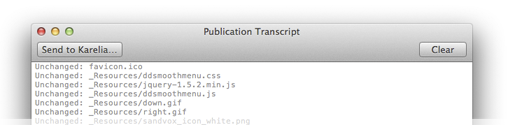
-
The Feedback window will pop up. Fill out all the fields by providing details on the publishing issues you are experiencing. If you're expecting a response from the Sandvox Support Team, please make sure to provide your email address on the "From" field.
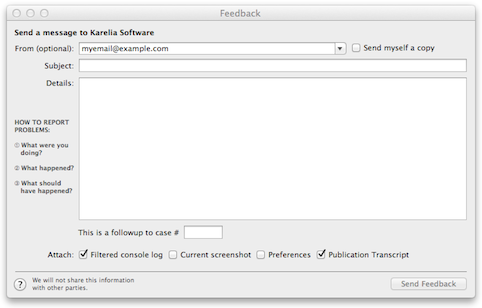
- Click "Send Feedback."
For more information on reporting problems, please check the Support and Feedback page.
